Rust bindings for Python
We will start by writing the Rust code for our API service. We will use pyo3 to create the Rust bindings for Python. PyO3 is a Rust binding for the Python interpreter. It provides a convenient way of extending Python with Rust. PyO3 supports all recent versions of CPython 3 as well as PyPy3.
Create file chudnovsky.rs in rust-pidigits/src directory:
#![allow(unused)] fn main() { use pyo3::{exceptions::PyValueError, PyResult}; use rug::{ops::Pow, Float, Integer}; // chudnovsky algorithm for calculating pi digits to the Nth digit // (https://en.wikipedia.org/wiki/Chudnovsky_algorithm). // // Returns a string representation of the pi digits. // The number of digits is determined by the digits parameter. // The digits parameter must be greater than 0 and less than (2^32-1)/4. fn binary_split(a: u32, b: u32) -> (Integer, Integer, Integer) { if b - a == 1 { if a == 0 { let pab = Integer::from(1); let qab = Integer::from(1); let rab = Integer::from(&pab * (13591409 + 545140134 * a)); return (pab, qab, rab); } let a_bigint = Integer::from(a); let pab: Integer = (Integer::from(6 * &a_bigint) - 5) * (Integer::from(2 * &a_bigint) - 1) * (Integer::from(6 * &a_bigint) - 1); let qab = a_bigint.clone().pow(3) * 10939058860032000u64; let rab = &pab * (13591409 + 545140134 * a_bigint); if a % 2 == 0 { return (pab, qab, rab); } return (pab, qab, -1 * rab); } let m = (a + b) / 2; let (pam, qam, ram) = binary_split(a, m); let (pmb, qmb, rmb) = binary_split(m, b); let p1n = Integer::from(&pam * &pmb); let q1n = Integer::from(&qam * &qmb); let r1n = Integer::from(&ram * &qmb) + Integer::from(&pam * &rmb); (p1n, q1n, r1n) } pub fn chudnovsky(digits: u32) -> PyResult<String> { match digits { 0 => return Ok("3".to_string()), 1 => return Ok("3.1".to_string()), _ => { if digits.checked_mul(4).is_none() { return Err(PyValueError::new_err( "Invalid digits: value must be between 0 <= x < (2^32-1)/4", )); } } } let used_precision = digits * 4; let digits_per_term = f32::log10(10939058860032000f32 / 6f32 / 2f32 / 6f32); let n = (digits as f32 / digits_per_term).ceil() as u32; let i1 = Integer::from(426880); let i2 = Float::with_val(used_precision, 10005); let (_, q1n, r1n) = binary_split(0, n); Ok(((i1 * i2.sqrt() * q1n) / r1n).to_string()) } }
Next place the following code in lib.rs file in rust-pidigits/src directory:
#![allow(unused)] fn main() { use pyo3::prelude::*; pub mod chudnovsky; use chudnovsky::chudnovsky; #[pyfunction] fn chudnovsky_pi(py: Python, digits: u32) -> PyResult<String> { py.allow_threads(move || chudnovsky(digits)) } /// A Python module implemented in Rust. #[pymodule] fn rust_pidigits(_py: Python, m: &PyModule) -> PyResult<()> { m.add_function(wrap_pyfunction!(chudnovsky_pi, m)?)?; Ok(()) } }
The #[pyfunction] attribute is used to mark a function as a Python function. The #[pymodule] attribute is used to mark a module as a Python module.
You can read more about PyO3's attributes, pyfunction and pymodule.
The allow_threads temporarily releases the GIL, thus allowing other Python threads to run. If you don’t need to touch the Python interpreter for some time and have other Python threads around, this will let you run Rust-only code while letting those other Python threads make progress (allow_threads in api doc).
The PyResult type is a wrapper around Result that is used to return errors from Python functions. You can read more about PyO3's error handling here.
Now we are ready to build our Rust extension. We will use maturin to build our Rust extension. Running maturin build will produce a wheel file in the rust-pidigits/target/wheels directory. The wheel file will be named pidigits-0.1.0-cp312-cp312-manylinux_2_34_x86_64.whl (your version may differ). The wheel file contains the compiled Rust code and the Python bindings. The wheel file can be installed with pip.
A Python .whl file is essentially a ZIP (.zip) archive with a specially crafted filename that tells installers what Python versions and platforms the wheel will support.
{dist}-{version}(-{build})?-{python}-{abi}-{platform}.whl
In our case the wheel file is named pidigits-0.1.0-cp312-cp312-manylinux_2_34_x86_64.whl => pidigits is the name of the distribution, 0.1.0 is the version, cp312 is the Python version, cp312 is the ABI tag, manylinux_2_34_x86_64 is the platform tag. So this wheel file will work with Python 3.12 on Linux with AMD64 (x86-64) architecture.
The manylinux wheel tag is a platform tag that indicates that the wheel will be compatible with all versions of Linux that support the manylinux standard. The manylinux standard is a standard for Linux distributions that allows Python wheels to be shared across multiple Linux distributions. You can read more about the manylinux standard here
More info about wheel files can be found here.
By default, Python extension modules can only be used with the same Python version they were compiled against. For example, an extension module built for Python 3.5 can't be imported in Python 3.8. PEP 384 introduced the idea of the limited Python API, which would have a stable ABI enabling extension modules built with it to be used against multiple Python versions. This is also known as abi3.
Check out py03's docs about building and distribution for more info.
poetry run maturin build
If you want to build a wheel file for a specific Python version, you can use the --interpreter option:
poetry run maturin build --interpreter python3.12
If everything went well, maturin was able to build the wheel file and you should see the produced wheel file in the rust-pidigits/target/wheels directory.
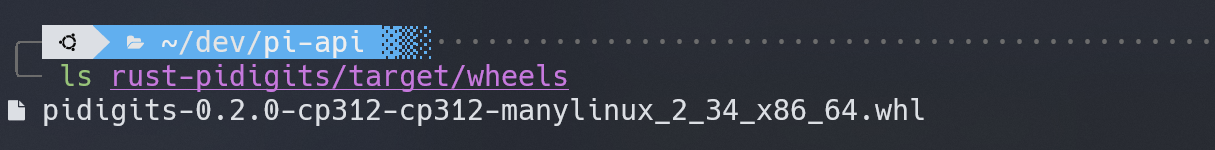
Now we are ready to start writing some Python code! 🎉 Nice work! 👍