Add Python dependencies
Poetry add
We will add the following dependencies to our project:
poetry add fastapi uvicorn maturin
When you run the poetry add command, Poetry automatically updates pyproject.toml (tool.poetry.dependencies) and pins the resolved versions in the poetry.lock file.
If you like to add a development dependency, you can use the --dev flag:
poetry add --group dev mypy
This will add mypy as a development dependency to your project. Specifically, it will add mypy to the [tool.poetry.dev-dependencies] section in pyproject.toml.
Your pyproject.toml file should now have the following tables (your versions may differ):
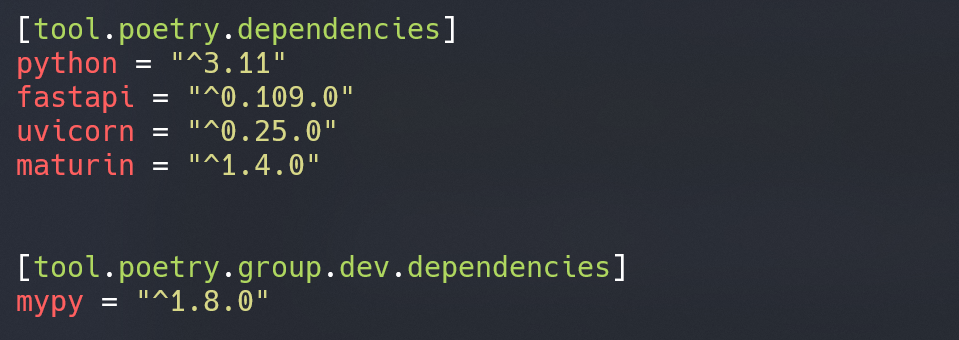
Poetry lock
You can also manually add dependencies to the pyproject.toml file and lock them afterward. After manually adding a dependency to pyproject.toml, you can run the following command to update the lock file:
poetry lock
Note: poetry lock will also update the lock file if you have added dependencies with the poetry add command. f you don’t want to update any dependencies that are already in the poetry.lock file, then you have to add the --no-update option to the poetry lock command:
poetry lock --no-update
In this case, Poetry only resolves the new dependencies but leaves any existing dependency versions inside the poetry.lock file untouched.
While the version requirement in the pyproject.toml file can be loose, Poetry locks the versions you’re actually using in the poetry.lock file. That’s why you should commit this file if you’re using Git. By providing a poetry.lock file in a Git repository, you ensure that all developers will use identical versions of required packages. When you come across a repository that contains a poetry.lock file, it’s a good idea to use Poetry for it.
You can read more about Poetry's lock command here.
Poetry install
You can install the dependencies from the lock file with the following command:
poetry install
By running poetry install, Poetry reads the poetry.lock file and installs all dependencies that are declared in it.
You can read more about Poetry's install command here.
Poetry update
You can update the dependencies in the lock file with the following command:
poetry update
The update command will update all your packages and their dependencies within their version constraints. Afterward, Poetry will update your poetry.lock file. You can control which packages to update by specifying their names. For example, to update only the mypy package, you can run:
poetry update mypy
or to only update the packages in the tool.poetry.dependencies section, you can run:
poetry update --without dev-dependencies
You can read more about Poetry's update command here.
About pyproject.toml
The pyproject.toml file is the heart of your project. It’s a configuration file standard that was defined in PEP 518. It contains all the metadata about your project, its dependencies, and build instructions. It is meant to replace the old setup.py and requirements.txt files.